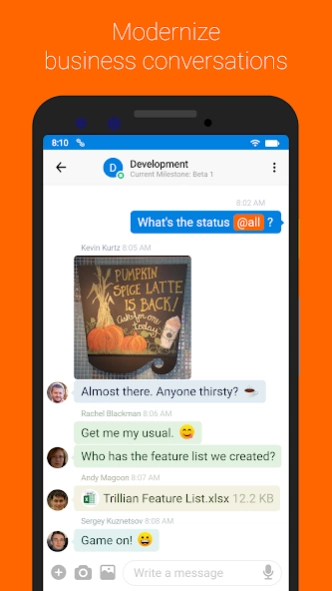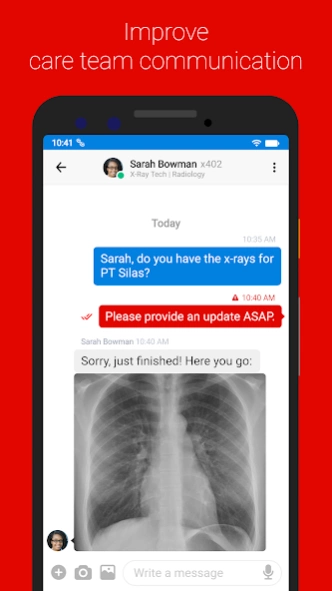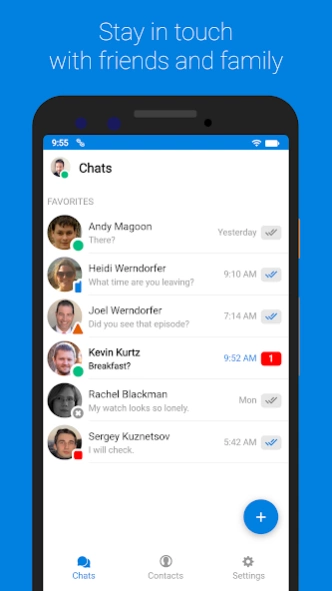Trillian 6.6.0.42
Free Version
Publisher Description
Trillian - Modern and secure instant messaging for people, business and healthcare.
Trillian is modern and secure instant messaging for people, business and healthcare.
For over 20 years, Trillian has been helping people stay connected. Today's Trillian brings secure (and HIPAA-compliant) messaging to healthcare professionals and businesses of all sizes. And true to our roots, if you're just looking for free instant messaging, we can help with that too!
• FOR BUSINESSES: Does your business still rely on texting or cumbersome email chains? Let Trillian's modern and secure business instant messaging modernize employee communication without compromising on security or control.
• FOR HEALTHCARE: Your healthcare organization needs secure instant messaging, and Trillian's HIPAA-compliant secure messaging platform has you covered. We help teams of all sizes improve clinical communication without breaking the bank.
• FOR INDIVIDUALS: Stay in touch with family and friends without compromising your privacy. Your unique Trillian username can be used to send unlimited messages free of charge over your existing data plan and/or WiFi.
Whether you're looking to empower secure employee instant messaging or just to keep in touch with family and friends, Trillian can help. Thanks for checking us out!
About Trillian
Trillian is a free app for Android published in the Office Suites & Tools list of apps, part of Business.
The company that develops Trillian is Cerulean Studios, LLC. The latest version released by its developer is 6.6.0.42. This app was rated by 8 users of our site and has an average rating of 3.4.
To install Trillian on your Android device, just click the green Continue To App button above to start the installation process. The app is listed on our website since 2024-03-14 and was downloaded 310 times. We have already checked if the download link is safe, however for your own protection we recommend that you scan the downloaded app with your antivirus. Your antivirus may detect the Trillian as malware as malware if the download link to com.ceruleanstudios.trillian.android is broken.
How to install Trillian on your Android device:
- Click on the Continue To App button on our website. This will redirect you to Google Play.
- Once the Trillian is shown in the Google Play listing of your Android device, you can start its download and installation. Tap on the Install button located below the search bar and to the right of the app icon.
- A pop-up window with the permissions required by Trillian will be shown. Click on Accept to continue the process.
- Trillian will be downloaded onto your device, displaying a progress. Once the download completes, the installation will start and you'll get a notification after the installation is finished.